INTRODUCTION
In today’s digital marketing world, your website serves as the welcoming mat for your online presence. First impressions matter, and since your website often makes that first impression, good web design is crucial for attracting and retaining visitors. A well-designed website can increase user engagement, reduce bounce rates, and ultimately boost conversions. In this post, we’ll explore seven effective web design strategies that can enhance your online presence and help you connect better with your audience.
1. Prioritizing User Experience
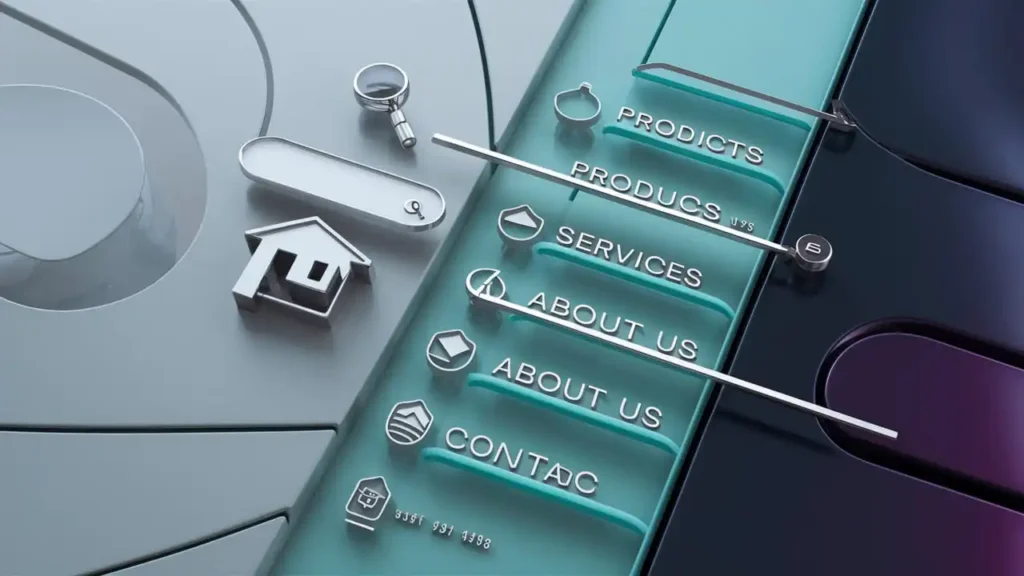
1.1 Understanding User Needs
User experience (UX) is at the core of effective web design. To build a website that resonates with users, start by understanding their needs:
- Conducting User Research: Techniques like surveys, interviews, and usability testing help gather valuable insights about what your users want.
- Gathering User Feedback: Use tools like Google Forms or Type form to collect user opinions. This straightforward method gives you direct insight into potential improvements.
1.2 Simplifying Navigation
A website’s navigation should guide users effortlessly:
- Intuitive Navigation Patterns: Users should find what they’re looking for without confusion. Consider using a stick navigation bar that keeps menu options visible as users scroll.
- Common Navigation Design Elements to Avoid: Steer clear of overly complex drop-down menus, and avoid obscure labels that can confuse visitors.
1.3 Ensuring Accessibility
Making your website accessible is not just good practice; it’s a necessity:
- Key Accessibility Standards: Familiarize yourself with WCAG guidelines to ensure your site is usable for everyone, including those with disabilities.
- Tools for Testing Accessibility: Use tools like WAVE or Axe to evaluate your site’s accessibility and gain insights into necessary improvements.
2. Optimizing for Mobile Devices

2.1 Responsive Web Design
In a mobile-centric world, responsive design is essential:
- Principles of Responsive Design: Ensure your website design adapts to various screen sizes by using flexible grids and layouts.
- Benefits of a Mobile-First Approach: Designing for mobile first ensures a streamlined experience, as it forces you to prioritize essential content and features.
2.2 Touch-Friendly Interfaces
With many users accessing websites on touch screens, usability needs careful consideration:
- Design Considerations for Touch Screens: Ensure touch targets are large enough for easy access. Generally, buttons should be at least 44×44 pixels.
- Importance of Larger Buttons: Larger buttons make interaction simpler and more enjoyable, reducing frustration for users.
2.3 Testing Across Devices
After implementing a mobile design, testing is vital:
- Tools for Cross-Device Compatibility Testing: Use services like Browser Stack to see how your site displays on different devices.
- Methods to Gather Feedback from Mobile Users: Engage users in beta tests or utilize analytics tools to understand how they interact with your mobile site.
3. Utilizing Quality Visuals

3.1 The Role of Images and Videos
Visuals play a significant role in a website digital marketing:
- Impact of High-Quality Visuals on Engagement: Using appealing images can increase user engagement by up to 94%.
- Types of Visuals to Consider: From infographics that summarize complex information to videos that explain products, quality visuals enhance communication.
3.2 Consistency in Branding
A consistent look helps strengthen your brand identity:
- Importance of Cohesive Color Schemes and Typography: Choose a color palette and font style that resonates with your brand ethos and stick to them throughout your site.
- How to Effectively Use Logos and Brand Elements: Ensure your logo is prominently displayed and that your branding is evident on all pages to reinforce identity.
3.3 Image Optimization
While visuals are essential, performance shouldn’t be neglected:
- Techniques for Reducing File Sizes: Utilize tools like PNG or Image Optimum to compress images without sacrificing quality.
- Tools for Optimizing Images for Web Use: Use formats such as WEBP for better compression and faster loading times.
4. Enhancing Page Load Speed

4.1 Importance of Fast Loading Times
Every second counts in web design:
- Effects of Load Time on User Retention and SEO: Sites that load slowly can lose up to 40% of visitors. Quick load times are vital for user satisfaction and search engine ranking.
- Statistics Related to User Satisfaction and Page Speed: Research shows that a one-second delay in load time can result in a 7% reduction in conversions.
4.2 Techniques for Speed Improvement
Improving load speed can be straightforward with the right methods:
- Strategies Like Image Compression and Code Magnification: Optimize your site by minimizing CSS and JavaScript files and compressing images.
- Importance of a Reliable Hosting Solution: Choose a hosting provider with good performance records, as a slow server will affect your site’s speed.
4.3 Measuring Performance
To maintain speed, regular performance checks are necessary:
- Tools for Testing Page Speed and Performance Metrics: Google Page Speed Insights and GT Metrix are excellent for analyzing and providing recommendations.
- Target Benchmarks for Optimal Load Times: Aim for a load time under three seconds for the best user experience.
5. Incorporating SEO Best Practices

5.1 Fundamental SEO Elements
SEO does not have to be intimidating, as some basics can help:
- Importance of Meta Tags, Headers, and Alt Attributes: Properly formatted meta tags and headers help search engines understand your content. Don’t forget to use alt attributes for images.
- Best Practices for URL Structure: Use descriptive keywords in your URLs to make them user-friendly and SEO-compliant.
5.2 Content Strategy
Content and SEO go hand-in-hand:
- Importance of Keyword Research and Placement: Identify relevant keywords and naturally incorporate them into your content to enhance visibility.
- Strategies for Creating Valuable Content: Focus on solving problems for your audience; quality content will keep readers coming back.
5.3 Regular Updates and Maintenance
Staying current with content is essential:
- Why Continuous Updates Impact SEO Positively: Updating content keeps your site fresh and attracts search engines, which favor active sites.
- How to Track and Monitor SEO Performance: Utilize tools like Google Analytics to monitor traffic patterns and identify areas for improvement.
6. Building Trust with Effective Design

6.1 Professional Aesthetic
Your site’s design reflects your business’s credibility:
- Importance of a Polished and Professional Website Design: A clean and professional site can make users more likely to trust your brand.
- Design Elements That Enhance Credibility: Use consistent graphics and reliable content to convey a trustworthy image.
6.2 Integrating Testimonials and Reviews
Social proof can influence new customers:
- How to Effectively Showcase User Feedback: Place positive testimonials strategically throughout your site to promote trust digitally.
- Strategic Placement of Testimonials on the Site: Consider featuring reviews on the homepage or a dedicated testimonials page to highlight user satisfaction.
6.3 Secure and Clear Contact Information
Building trust is all about being accessible:
- Importance of Making Contact Details Easily Accessible: Ensure your contact information is easy to find, with quick links to get in touch.
- Best Practices for Displaying Security Indicators: Use SSL certificates and display trust badges to reassure users about their data safety.
7. Encouraging User Interaction

7.1 Clear Calls to Action (CTAs)
Effective CTAs direct user behavior:
- Characteristics of Effective CTAs: Clear, concise, and action-oriented CTAs guide users toward what you want them to do—whether that’s signing up, buying, or contacting you.
- Placement Strategies to Increase Visibility: Position CTAs prominently on the page and even include them at intervals throughout longer content.
7.2 Invest In Paid Advertising
- Explore Pay-Per-Click Advertising: PPC Advertising allows you to show ads on search engines. You only pay when someone clicks on your ad, which can lead to targeted traffic. Start small and monitor which ads work best to maximize your budget.
- Utilize Social Media Ads: Social media platforms offer robust advertising options to reach specific audiences. Tailor your ads to reflect the interests of your target demographic, and track engagement closely.
- Create Targeted Campaigns: Be specific about your goals and tailor your campaigns to meet those objectives. Whether it’s driving traffic or generating leads, having clear goals will help you develop effective ads.
7.3 Leverage Social Media Platforms
- Choose the Right Social Media Channels: Not every social media platform may be suitable for your website. Identify where your audience spends their time and invest your efforts there. Whether it’s Instagram for visuals, LinkedIn for professional content, or Twitter for quick updates, meeting your audience where they are can boost traffic.
- Create Shareable Content: Creating content that resonates well can encourage your audience to share it. Consider incorporating eye-catching images, relatable memes, or informative infographics. Engaging content increases the chances of shares, driving more traffic to your site.
- Interact with Your Audience on Social Media: Engagement is key! Respond to comments, participate in discussions, and ask questions. The more you interact with your followers, the stronger your relationship becomes, and the more likely they will visit your website.
Conclusion
Implementing effective web design strategies is vital to enhancing your online presence. By focusing on user experience, mobile optimization, quality visuals, and SEO, you can create a website that not only looks great but also serves its purpose. Take a moment to assess your current web design practices and identify areas for improvement. After all, a well-designed website can make all the difference in connecting with your audience.
FAQs
What is the most important element of web design?
User experience is often considered the most crucial element, as it determines how visitors interact with your site.
How can I check if my website is mobile-friendly?
You can use Google’s Mobile-Friendly Test tool to see how well your site performs on mobile devices.
What tools can help me analyze my website’s load speed?
Tools like Google Page Speed Insights and GT Metrix provide detailed insights into your website’s load performance.
How often should I update my website’s content?
Aim to update your content regularly, with significant touches at least every few months to keep it fresh and relevant.
What are the best practices for ensuring my website is accessible?
Familiarize yourself with WCAG guidelines, use alt text for images, and test your site with accessibility tools.
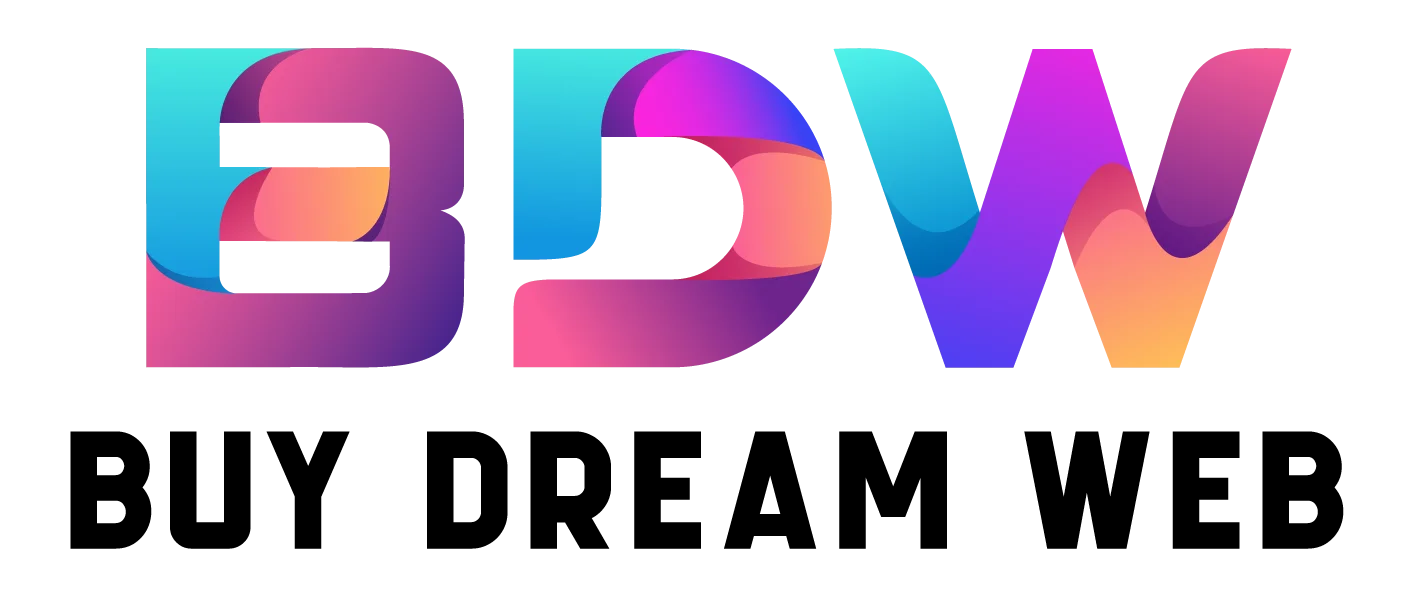
 +44 747720 4635
+44 747720 4635


Comments are closed