Seamless Edits, Effortless Creativity: Microsoft’s AI Revolutionizes Windows Photo Editing
In a groundbreaking move, Microsoft has unveiled a suite of AI-driven photo editing features, designed to transform the way you interact with images on Windows. Building upon the momentum of AI disruption, these tools include the exciting new Generative Erase for background removal and other powerful enhancements. Let’s explore these innovations and the possibilities they unlock for users of all skill levels.
AI-Powered Precision: Meet Generative Erase
Traditionally, removing unwanted objects from photos has been a tedious and time-consuming process. However, Microsoft’s new Generative Erase feature leverages the power of AI to simplify background removal dramatically. Here’s how it works:
- Seamless Selection: Effortlessly brush over the object you wish to remove, highlighting even intricate details.
- AI Magic: Generative Erase analyzes the image and calculates seamlessly what the background would look like without the object.
- Pixel-Perfect Result: With a click, the unwanted object vanishes, replaced by a realistic and contextually aware background regeneration.
Generative Erase outshines traditional spot-removal tools, delivering a polished and believable final image with minimal effort on the user’s part.
Beyond Backgrounds: A Suite of AI Enhancements
The excitement doesn’t stop at Generative Erase. Microsoft has integrated several other AI-powered features into its Windows Photos app:
- Blur Background: Instantly create visually pleasing portraits and product shots by applying a smooth background blur for artistic effect.
- Remove and Replace Background: Seamlessly transplant subjects into new backgrounds, unlocking creative possibilities for both personal and professional use.
- Image Enhancements: Leverage AI to automatically improve aspects like brightness, contrast, and color for enhanced picture quality
Additionally, these tools are not just limited to Windows 11. Microsoft is backporting these features to Windows 10, expanding access across its vast user base.
Unleashing the Power of AI for Everyone
Microsoft’s AI push democratizes photo editing, making previously complex tasks accessible to novices and experienced users alike. With intuitive controls and AI doing the heavy lifting, you can focus on achieving your creative vision.
A Look Ahead: The Future of Visual Expression
Microsoft’s commitment to AI-powered photo editing signals a broader shift. Consider these potential future developments:
- Context-Aware Adjustments: AI may offer intelligent suggestions for enhancing photos based on the content and composition of your images.
- Automated Retouching: Imagine AI algorithms that effortlessly smooth out skin imperfections or remove blemishes for polished portraits.
- Generative Image Creation: Could AI tools be used to generate entirely new elements or backgrounds within photos, blurring the lines between reality and imagination?
Beyond the Blog: Addressing Key Questions
While exploring the potential of this new creative era, it’s essential to consider the following:
- Transparency and Control: How will users know when AI has manipulated their images, and to what extent will they retain control over the process?
- Ethical Considerations:What safeguards are needed to prevent the misuse of AI-powered image editing for disinformation or harmful purposes?
- Digital Literacy:How can users be educated to critically evaluate and understand images in an age where AI manipulation is increasingly common?
Closing Thoughts
Microsoft’s AI-powered photo editing tools mark a significant step forward for the Windows Photos app. This evolution empowers users with creative possibilities previously limited to professional software, sparking a new era of visual expression. As the lines between reality and AI-generated alterations blur, it becomes increasingly important to foster responsible use, transparency, and critical media literacy.
Additional Notes
- Feel free to personalize the blog further by adding your own predictions about the future of AI-based image editing.
- Consider including examples of how these tools could be used by individuals and businesses for specific tasks.
- Always update your information in line with any announcements Microsoft makes regarding its photo app and AI features.
Let me know if you have any other questions.
Article Link: https://tech.hindustantimes.com/
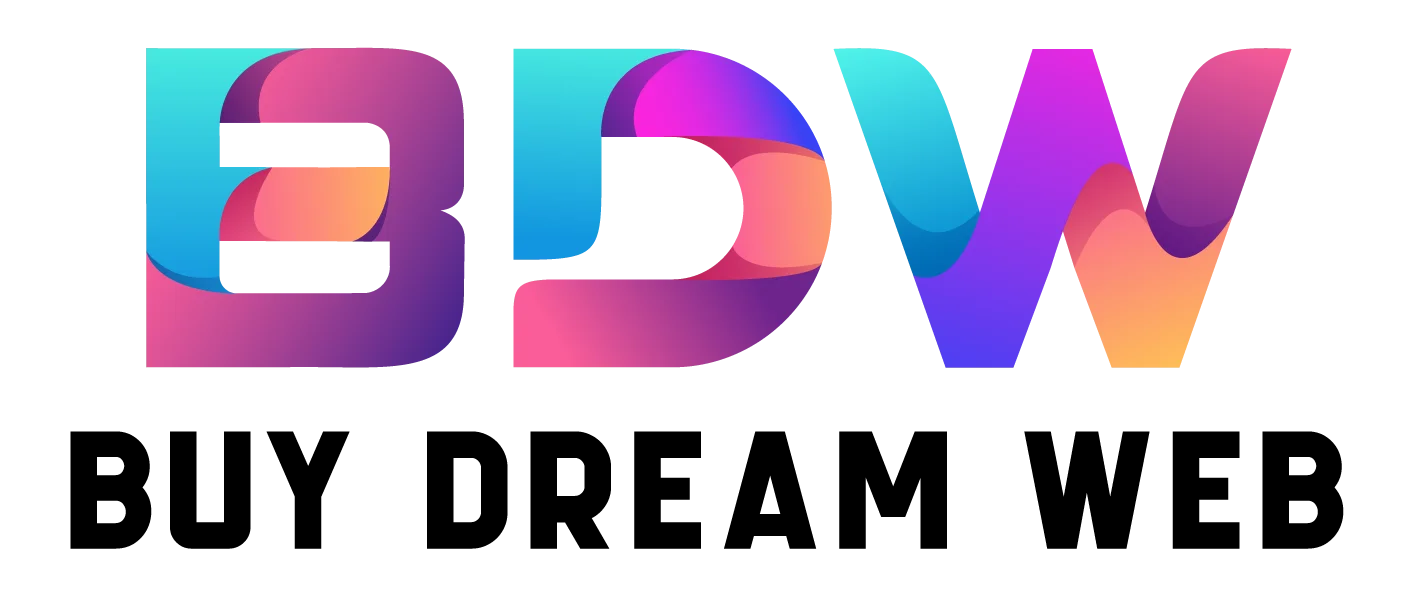
 +44 747720 4635
+44 747720 4635

