Streamlining Creativity: Microsoft Unveils Photos and Designer Integration (2000+ Words)
In today’s digital age, managing photos and unleashing creative potential are tasks we all juggle. Microsoft recently unveiled a new feature – Photos integration with Designer. This seemingly simple update promises to revolutionize the way Windows users interact with their photos and explore their creative sides. This blog delves into the details of this integration, explores its potential benefits and functionalities, and examines its impact on the photo editing and graphic design landscape.
The Photos App: A Familiar Friend
Microsoft Photos has become the go-to platform for managing photos on Windows devices. Its user-friendly interface and basic editing tools make it a convenient tool for browsing, organizing, and sharing photos. However, for more advanced editing tasks, users often have to turn to third-party software.
Enter Designer: Unleashing Creative Potential
Launched in 2023, Microsoft Designer is a cloud-based graphic design application. It utilizes artificial intelligence (AI) to empower users with a suite of creative tools for crafting social media posts, invitations, digital postcards, and various other visuals. Designer offers features like pre-designed templates, the ability to remove backgrounds, and access to a vast library of visuals.
Bridging the Gap: Photos and Designer Integration
The new integration between Photos and Designer aims to streamline the creative process for Windows users. Here’s a breakdown of what this integration offers:
- Seamless Workflow: With a single click within the Photos app, users can send an image directly to Designer for further editing. This eliminates the need to save the photo and then launch Designer as a separate application.
- AI-Powered Editing: Once in Designer, users can leverage its AI capabilities to enhance their photos. This includes features like background removal, generating custom backgrounds based on prompts, and applying various design elements.
- Enhanced User Experience: The integration fosters a more cohesive user experience, allowing users to transition seamlessly between browsing photos and unleashing their creativity within Designer.
This integration has the potential to significantly improve the way Windows users manage and edit their photos.
Beyond Convenience: The Benefits of Integration
The benefits of the Photos and Designer integration extend beyond mere convenience:
- Empowering New Creators: This integration can empower users who might not possess advanced design skills. The AI-powered features and templates offered by Designer can help them create professional-looking visuals.
- Boosting Photo Editing Workflows: For users who already utilize both Photos and Designer, the integration streamlines their workflow, saving them time and effort.
- Encouraging Design Exploration: The easy access to Designer might encourage more users to explore photo editing and graphic design, fostering creativity and self-expression.
These benefits highlight the potential of this integration to make creative tools more accessible and user-friendly for a wider audience.
The Photo Editing and Graphic Design Landscape: A Competitive Arena
The photo editing and graphic design landscape is a competitive one, with established players like Adobe Photoshop and Canva vying for user attention. Microsoft’s integration strategy represents a unique approach:
- Leveraging Cloud-Based Tools: By integrating a cloud-based tool like Designer with Photos, Microsoft offers a solution that doesn’t require users to download and install additional software.
- Focus on User-Friendliness: The emphasis on AI-powered features and pre-designed templates makes Designer accessible to a wider range of users compared to complex professional design software.
- Building a Connected Ecosystem: This integration strengthens the connection between Photos and Designer, fostering a more cohesive creative ecosystem within the Windows environment.
Microsoft’s strategy positions them to compete by offering a user-friendly and accessible solution within their existing suite of applications.
The Future of Creativity: Beyond Integration
The integration of Photos and Designer represents a step towards a future where creative tools are more accessible and user-centric. Here’s what the future might hold:
- Advanced AI Features: Future iterations of Designer could offer even more sophisticated AI functionalities like automatic object recognition and content-aware editing.
- Expanded Cloud Integration: The integration between Photos and Designer highlights the potential for further cloud-based creative tools, allowing users to access their projects from any device.
- Community-Driven Content: The future might see user-generated content play a larger role, with platforms like Designer offering access to community-created templates and design elements.
These advancements point towards a future where creative tools are more democratized and user-generated content flourishes.
Conclusion: A Stepping Stone for Creative Empowerment
Microsoft’s integration of Photos and Designer is a welcome addition for Windows users. It streamlines the creative process, empowers users with AI-powered editing tools, and fosters a more user-friendly approach to photo editing and graphic design. While this is a step in the right
Article Link: https://propakistani.pk/
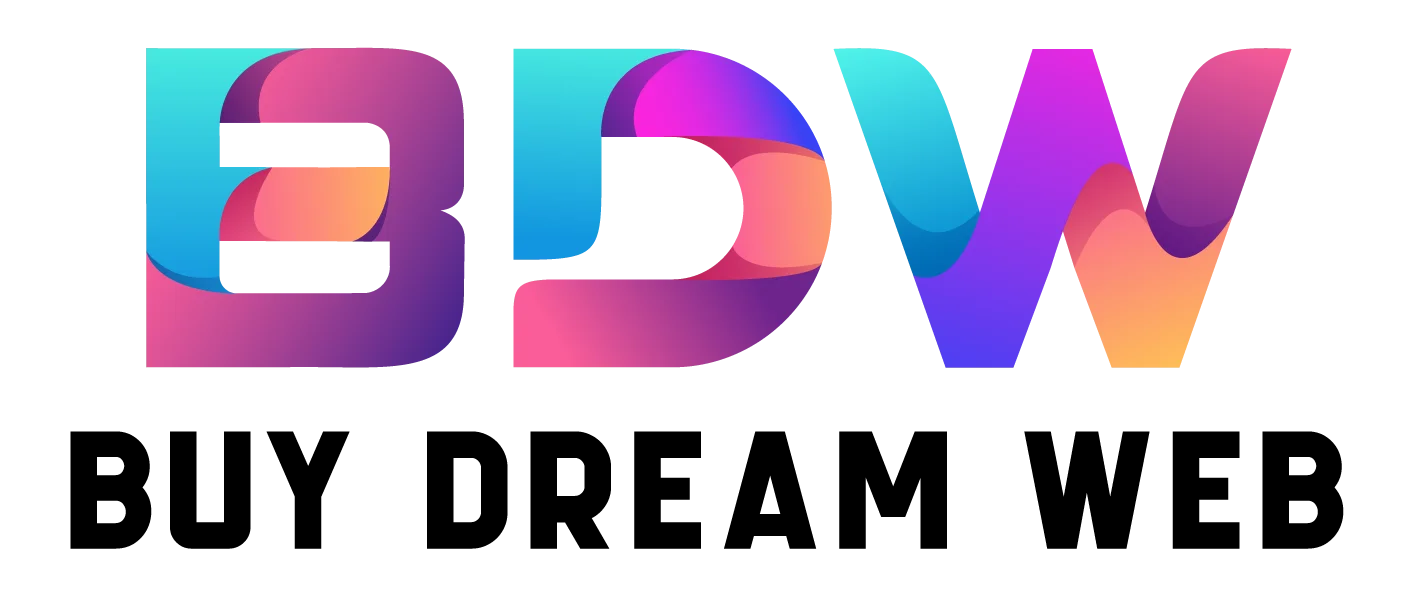
 +44 747720 4635
+44 747720 4635


Comments are closed