A Digital Shield Raised: Samsung Addresses Critical Vulnerabilities in Galaxy Devices
The world of mobile technology thrives on innovation, constantly pushing the boundaries of what’s possible. However, with great power comes great responsibility, especially when it comes to cybersecurity. In a recent development, Samsung, the world’s leading smartphone manufacturer, has issued a critical software update for millions of Galaxy users. This update tackles a staggering number of security vulnerabilities, highlighting the importance of staying vigilant in the ever-evolving digital landscape.
A Landscape of Threats: The Importance of Security Patches
Our smartphones have become an extension of ourselves, storing a wealth of personal information, financial data, and sensitive communications. This makes them a prime target for malicious actors who constantly seek new ways to exploit vulnerabilities and gain unauthorized access. Software updates are the digital shields that protect our devices. They address bugs and security flaws identified by manufacturers or independent security researchers. These updates are crucial for maintaining a robust defense against cyber threats.
The Scope of the Update: Millions of Devices, Over 70 Vulnerabilities
The scale of the update released by Samsung is significant. It encompasses a vast majority of Galaxy phones, from the high-end S24 Ultra to more affordable and older models. This widespread rollout underscores the severity of the vulnerabilities addressed. The update tackles over 70 security flaws, with a concerning six classified as “critical.” These critical vulnerabilities, if exploited, could potentially allow attackers to:
- Gain Unauthorized Access: Hackers could potentially take control of your phone, granting them access to all your data, apps, and even online accounts.
- Steal Sensitive Data: Personal information like contacts, photos, messages, and even financial details could be stolen and used for malicious purposes.
- Install Malware: Attackers could install malware on your phone, which could further compromise your device and steal more data or disrupt its functionality.
While the specifics of these vulnerabilities haven’t been disclosed (a necessary measure to prevent attackers from exploiting them), the sheer number and critical nature make installing this update a non-negotiable step for all Galaxy users.
Prioritizing Security: Why Updates Might Take Time
The update is being rolled out in phases, which means it might not be immediately available for everyone. This phased approach allows Samsung to:
- Monitor for Issues: By rolling out the update gradually, Samsung can monitor for any unforeseen issues that might arise during the update process. This helps prevent a situation where millions of devices are suddenly rendered dysfunctional.
- Address Regional Variations: Mobile carrier networks and regional regulations can sometimes necessitate tweaks to software updates. A phased rollout allows Samsung to tailor the update for different regions and ensure compatibility with various network providers.
Taking Action: How to Update Your Galaxy Phone
Here’s a quick guide on how to check for and install the critical security update on your Galaxy phone:
- Open the Settings app on your phone.
- Scroll down and tap on Software update.
- Tap on Download and install.
Your phone will automatically check for available updates. If the critical security patch is available for your device, you’ll be prompted to download and install it. It’s crucial to follow these steps and install the update as soon as it becomes available for your specific phone model and region.
Beyond Updates: A Call for Vigilance
While software updates are essential, they are just one piece of the cybersecurity puzzle. Here are some additional tips to stay safe in the digital world:
- Be Wary of Phishing Attempts: Don’t click on suspicious links or open attachments from unknown senders. Phishing emails often try to trick you into downloading malware or revealing personal information.
- Use Strong Passwords: Avoid using weak or easily guessable passwords. Utilize a password manager to create and store strong, unique passwords for all your online accounts.
- Enable Two-Factor Authentication: Two-factor authentication adds an extra layer of security to your online accounts, making it harder for attackers to gain access even if they steal your password.
Conclusion: A Collective Responsibility
Samsung’s critical security update serves as a stark reminder of the ever-present threat of cyberattacks. By staying informed, installing updates promptly, and practicing safe online habits, we can collectively minimize the risk of our devices and data being compromised. The responsibility for maintaining a secure digital landscape lies not just with manufacturers but also with users. So, let’s all play our part and keep our Galaxy devices, and all our connected devices, safe from harm.
I hope you will love this blog!
Article Link: https://www.forbes.com/
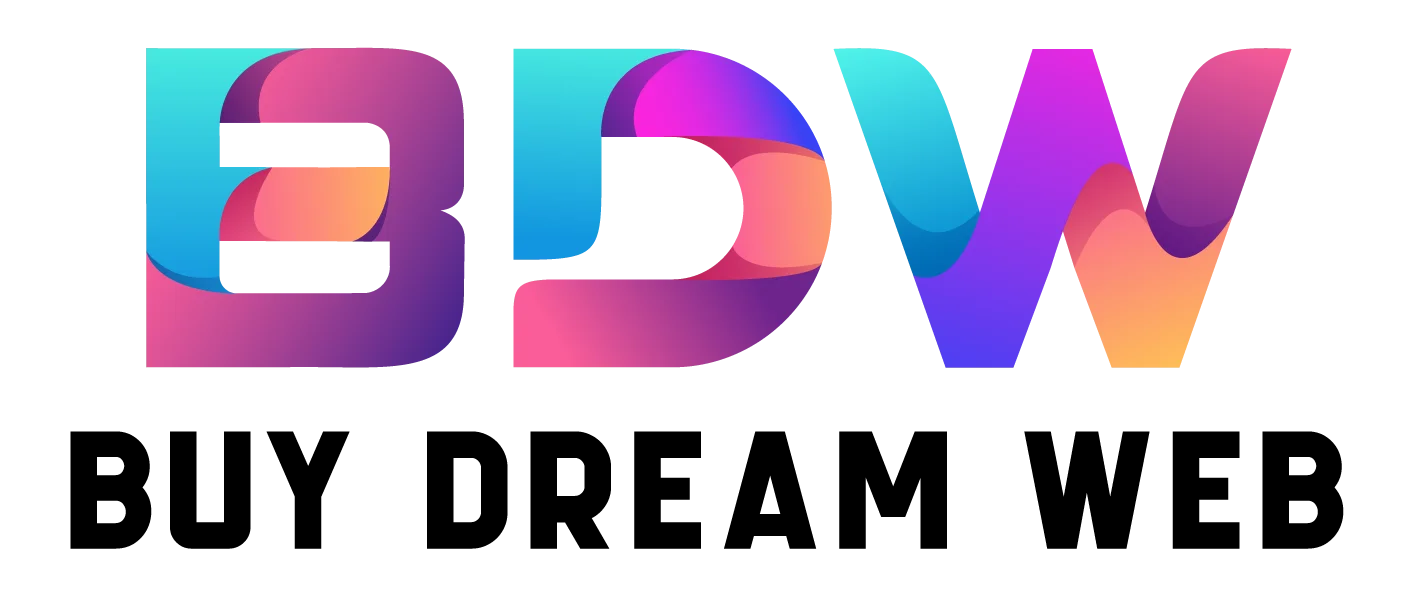
 +44 747720 4635
+44 747720 4635


Comments are closed