Slacking into Focus: A Deep Dive into Slack’s User Experience Revamp
Slack, the ubiquitous communication platform that revolutionized workplace collaboration, has undergone a significant makeover. In August 2023, the company announced a comprehensive redesign aimed at enhancing user experience (UX) and empowering teams to work smarter, not harder. This blog delves into the key features of this update and explores its potential impact on how we interact and collaborate within the digital realm.
A Streamlined Interface for Effortless Navigation
One of the most striking aspects of the redesign is the revamped navigation system. The traditional sidebar has been transformed into a central hub called “Home”. This consolidated view offers a single location to access all channels, direct messages, and integrated apps. This shift aims to streamline information access, particularly for users juggling multiple workspaces within the Enterprise Grid organization.
Prioritizing Deep Work: Focus on What Matters
Recognizing the ever-growing influx of digital distractions, Slack has introduced dedicated views for fostering focused work. Notifications are now housed within designated sections, allowing users to control the flow of information and minimize interruptions during critical tasks. This empowers individuals to concentrate on specific projects without the constant barrage of pings and alerts.
Tailored Experiences: A User-Centric Approach
The update emphasizes personalization. Users can now customize their notification preferences, enabling them to choose which channels and mentions trigger alerts. This level of control ensures that users are only notified about what truly requires their immediate attention.
Elevating Collaboration: Tools at Your Fingertips
Accessibility is another cornerstone of the redesign. Essential productivity tools like Canvas, a visual collaboration workspace, and workflows for automating routine tasks, are now readily available within the interface. This eliminates the need to navigate through external applications, fostering a seamless workflow and enhanced team collaboration.
Beyond the Interface: A Holistic Approach to User Experience
While the interface redesign represents a significant step forward, Slack acknowledges that UX goes beyond aesthetics.
- Performance improvements: The update addresses concerns regarding loading times and overall platform responsiveness, ensuring a smoother user experience.
- Accessibility features: The redesign prioritizes inclusivity by incorporating features that cater to users with disabilities, such as improved keyboard navigation and screen reader compatibility.
The Road Ahead: Embracing the Future of Work
This update signifies Slack’s commitment to continuous improvement and its dedication to evolving alongside the ever-changing work landscape. Here’s a glimpse into what the future might hold:
- AI-powered recommendations: Leveraging artificial intelligence, Slack could personalize the user experience further by suggesting relevant channels, conversations, and tools based on individual work patterns and preferences.
- Advanced search functionalities: Implementing more sophisticated search features could enable users to locate information and resources more efficiently within the platform.
- Integration with external platforms: Deeper integration with other business applications could create a more unified ecosystem, streamlining workflows and fostering seamless information exchange.
The Bottom Line: A Positive Step Forward
Slack’s recent update represents a well-considered effort to address user pain points and enhance the overall user experience. The focus on streamlined navigation, improved focus capabilities, and readily available productivity tools empowers users to work more efficiently and collaboratively. As Slack continues to refine its platform and embrace new technologies, we can expect the future of work to be characterized by increased productivity, improved focus, and a more holistic approach to communication and collaboration.
Additional Points to Consider:
- Briefly discuss the potential challenges associated with the update, such as adapting to the new interface and ensuring a smooth transition for existing users.
- Mention the importance of user feedback and how Slack can leverage it to further refine the platform and cater to evolving user needs.
- Touch upon the potential impact of this update on other communication platforms and the broader collaborative software landscape.
By incorporating these additional elements, you can create a more comprehensive and informative blog that explores the various facets of Slack’s UX revamp and its potential ramifications for the future of work.
I hope you will love this blog!
Article Link: https://pc-tablet.com/
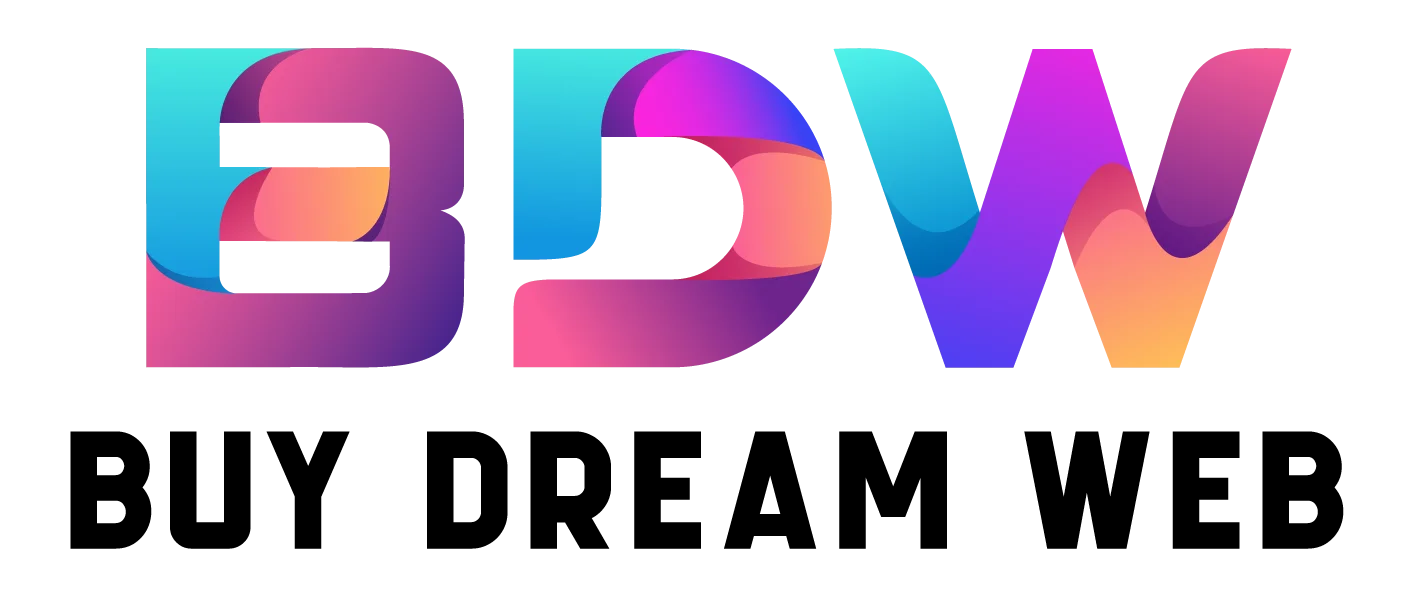
 +44 747720 4635
+44 747720 4635


Comments are closed