Here are 5 tips to secure your WhatsApp chats, along with visual aids:
1. Keep End-to-End Encryption On:
· This ensures only you and the recipient can read messages.
· WhatsApp has it on by default, so no need to activate it.

2. Turn on Disappearing Messages:
· Messages vanish after a set time, reducing the chance of exposure.
· To enable: Open a chat > Tap contact name > Disappearing Messages > Choose duration.

3. Enable Encryption for Chat Backups:
· Protects your chats even when backed up to the cloud.
· To enable: Go to Settings > Chats > Chat Backup > End-to-end Encrypted Backup > Turn On.
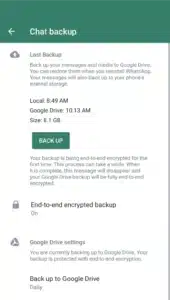
4. Use Chat Lock:
· Adds an extra layer of security for sensitive chats.
· To enable: Open the chat > Tap the three dots > More > Lock.
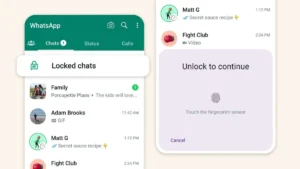
5. Silence Unknown Callers and Use Call Relay:
· Helps prevent call scams and protects your IP address.
· To enable Silence Unknown Callers: Go to Settings > Account > Privacy > Turn on Silence Unknown Callers.
· Call Relay is a feature in development to hide your IP address during calls.
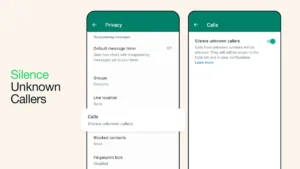
Remember:
· Regularly update WhatsApp for the latest security features.
· Be cautious about sharing personal information or clicking links from unknown contacts.
· If you suspect your account is compromised, contact WhatsApp support immediately.
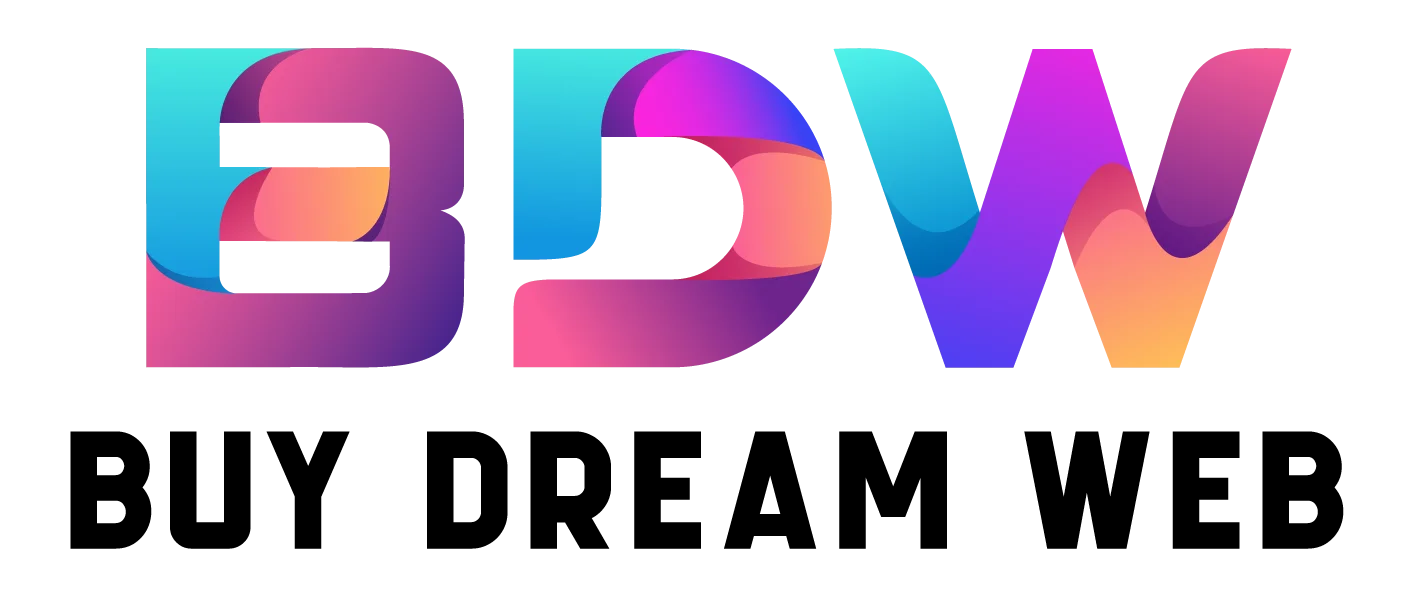
 +44 747720 4635
+44 747720 4635

